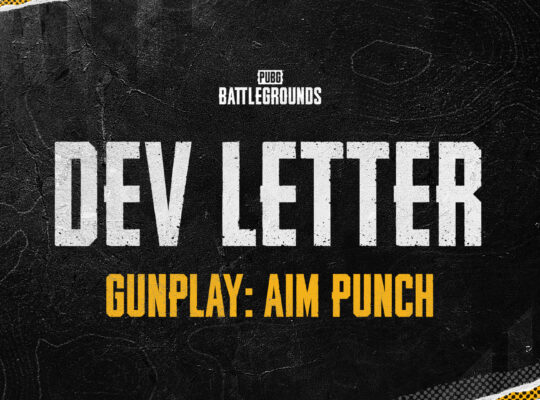Want to download Watch Dogs 2 for free? Yes, you read it right. Now you can download Watch Dogs 2 for free (standard edition worth $42) from Epic Games. Epic Games had recently made GTA 5 free to buy for all and now they have come up with Watch Dogs 2 and additionally 3 more free games offer for a limited time.
You can buy the original standard edition Watch Dogs 2 from Epic games free of cost. Due to the lockdown period, Epic Games is releasing free game offers on monthly basis.
Although the Watch Dogs 2 offer is for a limited time until 24 September 2020, but it’s a one-time purchase meant. You can just buy the Watch Dogs 2 game and it will remain in your account for a lifetime. With Watch Dogs 2, you can get an additional 3 games i.e Football Manager 2020, Stick it To The Man, and Roller Coaster Tycoon 3.
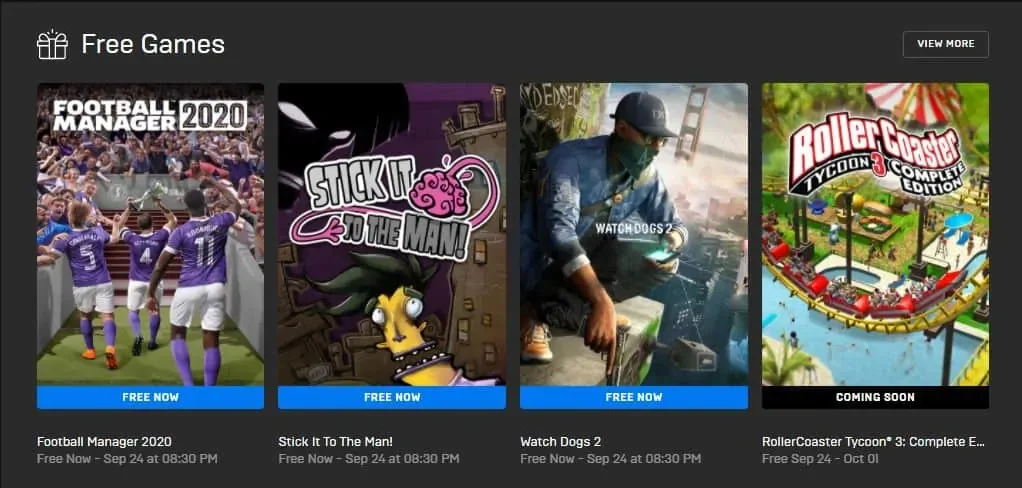 Get Watch Dogs 2 with Additional 3 More Games
Get Watch Dogs 2 with Additional 3 More Games
Do not miss these giveaways and offers released monthly by Epic Games. In case if you do not know how to buy and download games from Epic Games then read the below section.
Go to the Epic Games website and create an account in it by signing up. You can create an Epic Games account using any one of the following sign-up methods i.e From Google, Facebook, Xbox Live, Playstation Network, Steam, etc.
After creating a new account, go to the “Free Games” section. You will find Watch Dogs 2 poster featured in it. In case you did not find it then just search Watch Dogs 2 In the search box.
Once you find Watch Dogs 2, click on it and you will be redirected to Watch Dogs 2 page. Just buy the game straight away by clicking on “Get it”. A new frame will open containing order confirmation details. Just click on the “Place Order” button.
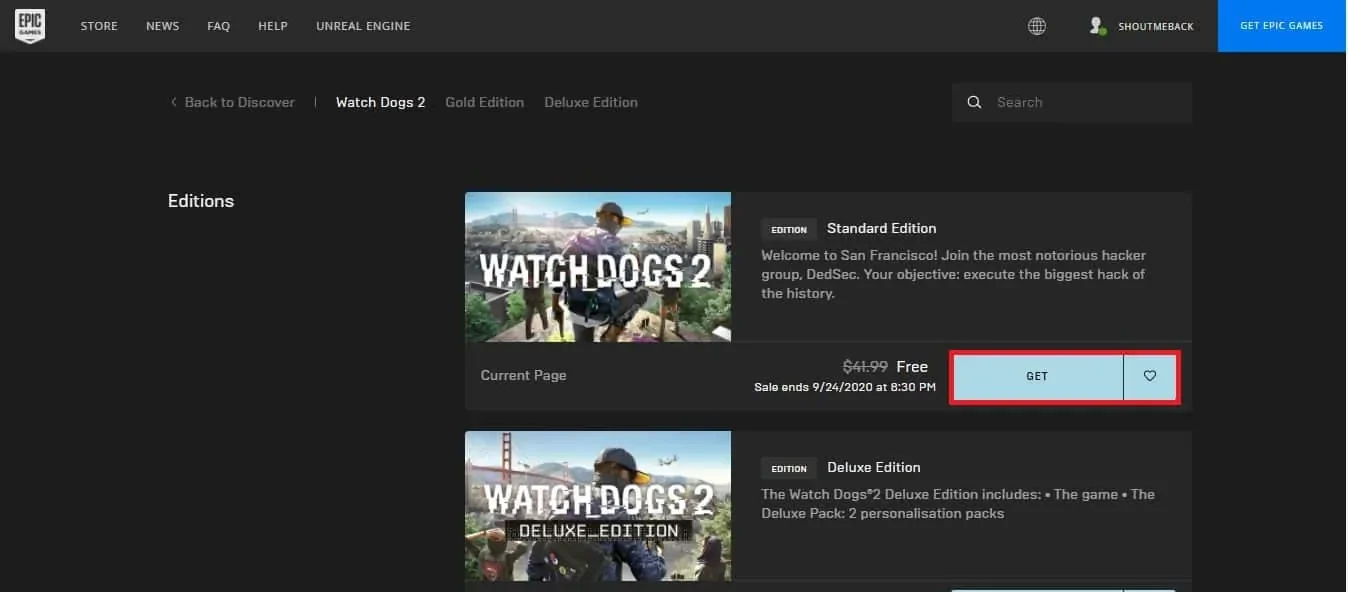 Buy Watch Dogs 2 Free from Epic Games
Buy Watch Dogs 2 Free from Epic Games
When the purchase is successful, an email receipt will be sent by Epic games to your email address containing all the information about the invoice for Watch Dogs 2.
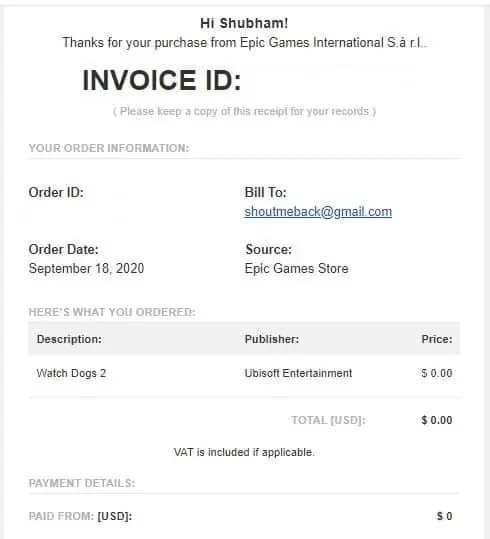 Email Receipt Containing Watch Dogs 2 Invoice
Email Receipt Containing Watch Dogs 2 Invoice
If you have got the mail, you have successfully bought Watch Dogs 2 for free. If in case you did not get any mail then don’t worry it takes some time for mail to be generated and sent to your email account.
(Related – Rocket League for PC Free Download)
Once you get the email containing the invoice, its time for you to download Watch Dogs 2 from the Epic Games for free.
You can click on the “Download Epic Games Launcher” button to download the official launcher provided by Epic Games. In case you did not find it then head to the Epic Games homepage and click on the “Get Epic Games” button located at the top right corner of the page.
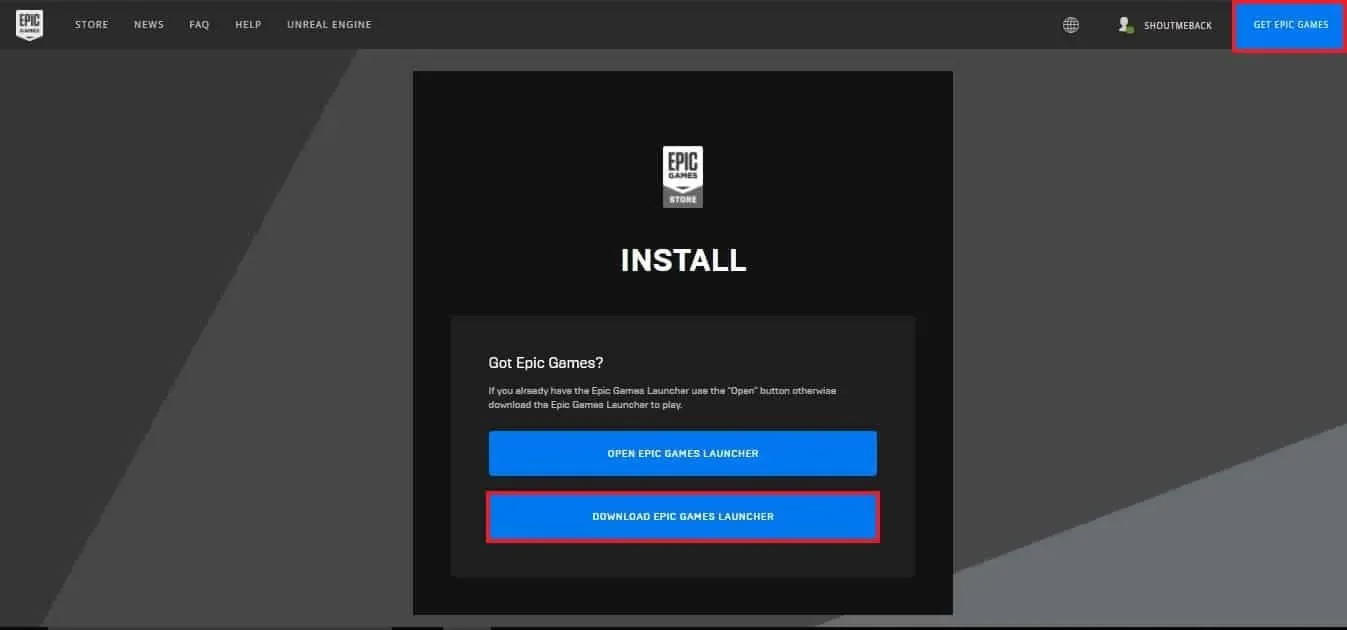 Download Epic Games Launcher
Download Epic Games Launcher
Install the Epic Games application on your PC and just make sure that you have installed it in the drive having more storage space or in your SSD. After installation, open your Epic games application and login in with the same email account which you have used for buying the Watch Dogs 2 game.
Once you log in successfully, go to the “Library” section in the left sidebar. You will find a list of all the games which you have bought from Epic Games (Watch Dogs 2 in our case).
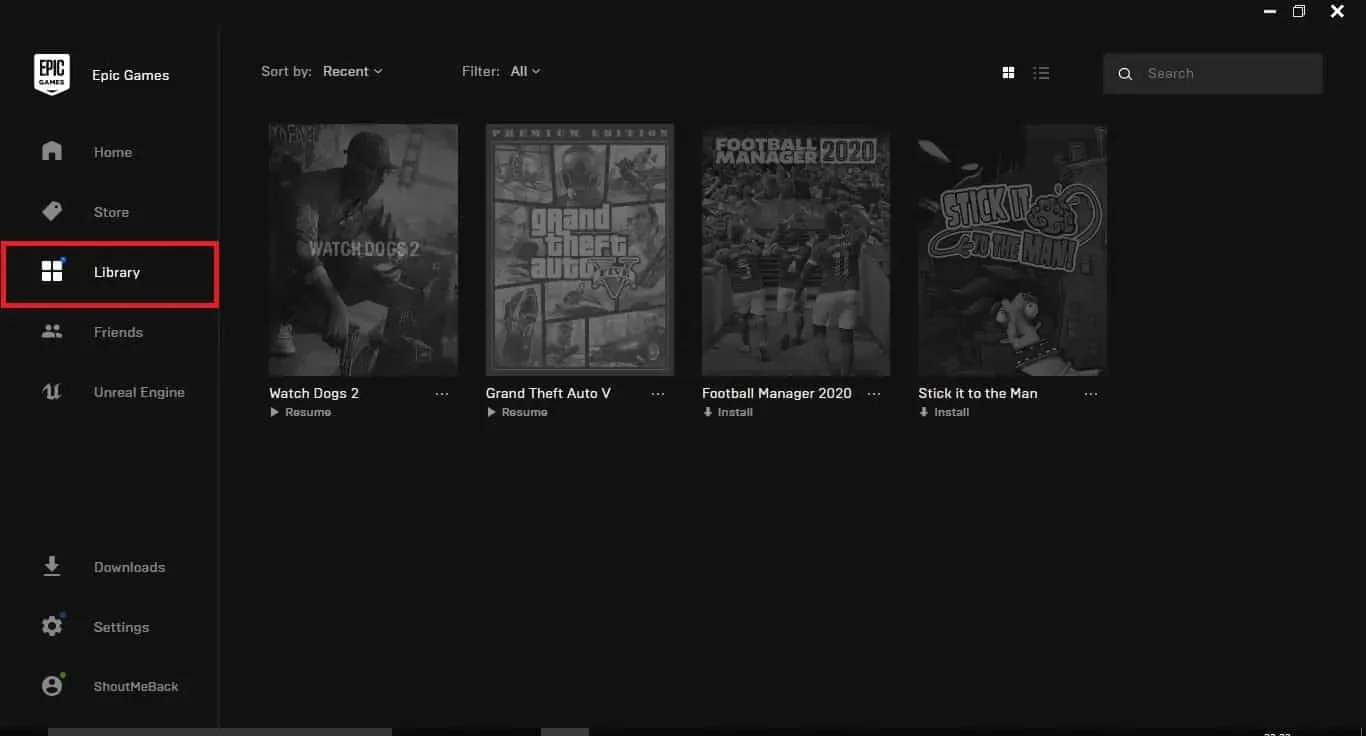 Go to the Library section to get all Purchased Games
Go to the Library section to get all Purchased Games
But before you try installing it on your PC, first make a Ubisoft account (i.e Watch Dogs 2 Official Developer) because Epic Games are partnering with them to provide you with Watch Dogs game free.
Once you are done with it, go to the library section and click on the “Watch Dogs 2” game. A prompt window will open where you will need to link your account.
After successful linking, you can now install the game by clicking on the game poster. Accept the “Terms and Conditions” of Epic Games and select the installation path where you want to install the game.
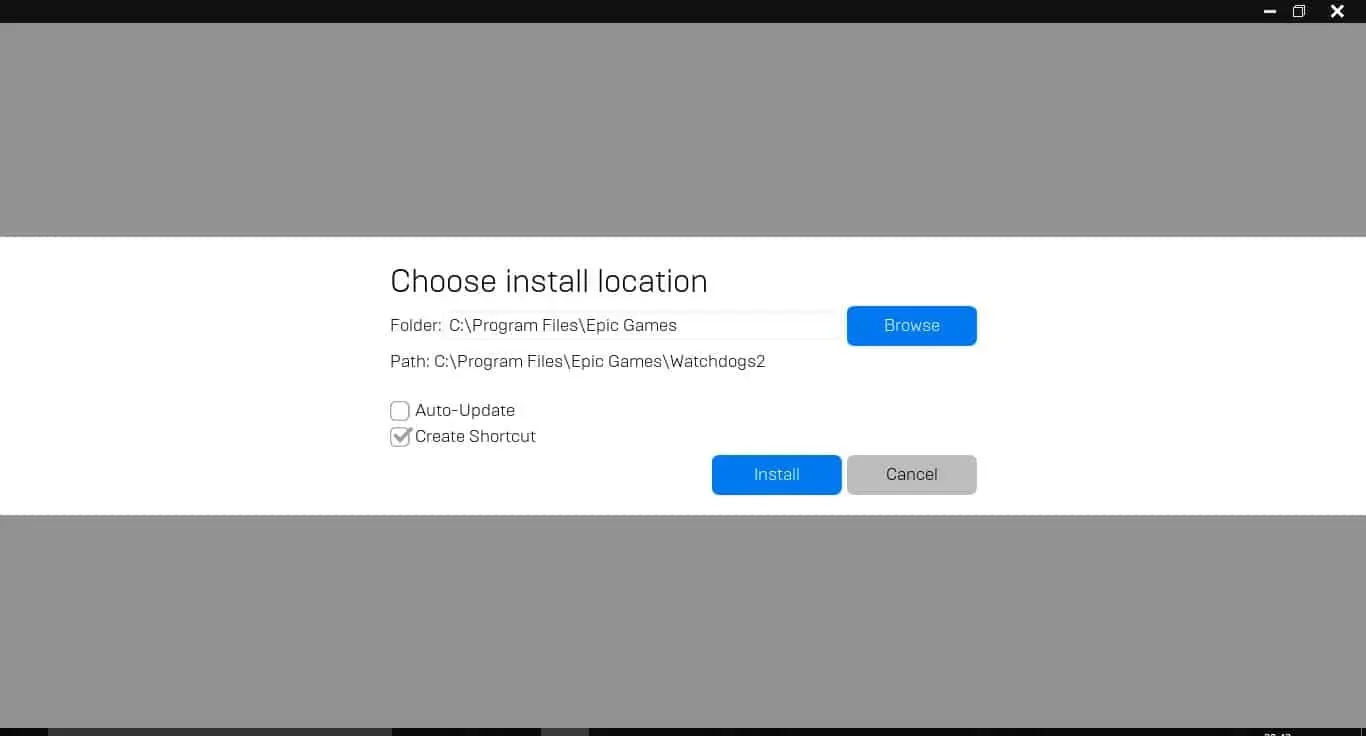 Choose Installation Path for Watch Dogs 2
Choose Installation Path for Watch Dogs 2
Just choose a drive containing enough disk space (i.e 41GB) for Watch Dogs 2 and click on “Install”. All done now Epic Games launcher will start installing Watch Dogs 2 in your PC.
You can pause and stop downloading anytime whenever you want from the Downloads section in the sidebar. Even if you stop the download process in between, you can still download the remaining parts whenever you want in future.
Just make sure you do not delete Epic Games application from your PC. Once the Watch Dogs 2 gets downloaded, it will automatically get installed in your PC. You can follow the same steps for installing other free games from Epic Games.
Enjoy your free Watch Dogs 2 game with additional games like Royal Coaster Tycoon 3, Football Manager 2020 and Stick it To The Man for free given by Epic Games.
Here are the answers to some frequently asked questions by people on the web regarding how to download watch dogs 2 for PC.
Yes, it is completely free. Epic Games is providing Watch Dogs 2 (worth $41) for free. It’s a limited-time offer only valid till 24th September 2020. You can also buy additional games like Roller Coaster Tycoon 3, Football Manager 2020, and Stick it To The Man for free. Epic Games is providing free games monthly.
1. Just buy the Watch Dogs 2 standard edition for free from Epic Games. Install Epic Games Launcher on your PC2. Go to the Library section and click on Watch Dogs 2 game. Link your Epic Games account with your Ubisoft account
3. Accept the “Terms and Conditions” and click on the “Install” button. All done. Now the launcher will start installing Watch Dogs 2 on your PC