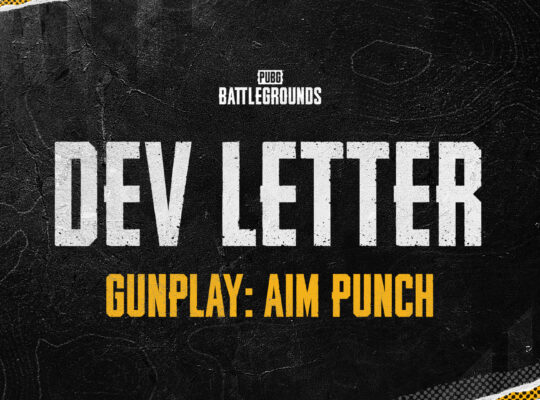Don’t know how to play Call of Duty mobile on PC? Well, then you are in the right place because we had explained some of the best emulators that can help you to play Call of Duty mobile on PC even if you have a low-end PC.
Call of Duty mobile is one of the most popular battleground game especially the graphics and mechanism are pretty impressive. Playing it on PC creates another epic-level gaming experience.If you are planning to stream Call of Duty mobile then I would recommend you to directly play Call of Duty mobile on your PC for better graphics and controllability ease.
 Call Of Duty Mobile On PC
Call Of Duty Mobile On PC
Call of Duty (CoD) mobile had gained a top 3rd spot in the action category games in the Google Play store in a short time. Since Call of Duty mobile has fabulous graphics, high-end smartphones are capable of running it.
Therefore, if you have a low-end mobile, then you will not be able to play COD mobile properly. But wait, if you have a decent PC, then I will show how you can play COD mobile on PC properly without any issue.
You can download any one of the emulators from below and can start playing Call of Duty mobile on your pc. I had listed all the minimum requirements needed by the emulator to run on your PC.
Below are some of the best emulators that can help you to play CoD mobile on your PC with stable performance:-
- Bluestacks 4
- Tencent Gaming Buddy (Gameloop)
- Nox Player
- PhoenixOS
- MEmu Play
 Play Call of Duty Mobile on PC
Play Call of Duty Mobile on PC
Bluestacks is the one emulator that comes to our mind in terms of the best android emulators. Bluestacks has been on the internet for a long time. It was the first emulator which allowed to play PokemonGo on PC. Now, you can easily play COD mobile on PC with Bluestacks.
It requires virtualization technology to run apps more smoothly. However, you can run Call of duty mobile smoothly on Bluestacks.
 Play COD Mobile on PC with Bluestacks 4
Play COD Mobile on PC with Bluestacks 4
Bluestacks Minimum Requirements:-
- OS: Microsoft Windows 7 and above.
- Processor: Intel or AMD Processor.
- RAM: Your PC must have at least 2GB of RAM. (Note that having 2GB or more disk space is not a substitute for RAM)
- HDD: 5GB Free Disk Space
- You must be an Administrator on your PC
- Up to date graphics drivers from Microsoft or the chipset vendor
Tencent Gaming Buddy is one of the best emulator markets to play android games on pc. It was initially developed only to play PUBG mobile on pc, but soon, it becomes sufficient to handle all the games in the android market. Now, it can handle COD mobile easily.
Even the installation of Call of Duty mobile had become easier in Tencent Gaming Buddy with just one-click. One additional feature that we get when installing a CoD mobile in Tencent gaming buddy is key mapping.
Tencent Gaming Buddy automatically assigns the keys to the game. Like movement, crouch, jump keys, etc. get automatically assign in it. You can easily add additional keys as per your requirements. Tencent Gaming Buddy does not require a lot amount of memory space or a high-end graphics card or the latest generation i5 processor.
 Tencent Gaming Buddy (Gameloop)
Tencent Gaming Buddy (Gameloop)
Tencent Gaming Buddy Minimum Requirements:-
- CPU: Dual-core from Intel or AMD at 1.8 GHz.
- GPU: NVIDIA GeForce 8600/9600GT, ATI/AMD Radeon HD2600/3600.
- Memory: at least 3GB of RAM
- OS: Windows 10, 8.1, 8 and 7
- DirectX: Version 9.0x
- Storage: 1GB of free storage
Download Tencent Gaming Buddy
If your PC has such specifications, then you can quickly run Call of Duty mobile on Tencent gaming buddy. Now let’s head to another emulator, which is capable of running Call of Duty mobile smoothly on your pc.
(Related – Best Call of Duty Mobile Hacks Scripts and Cheat Codes)
Nox player is a virtual system of the OS Android KitKat version created on windows. It is an excellent emulator that runs even the latest apps quickly. The most crucial feature that the Nox player provides is support for multiple control devices. Nox player is stable and reliable to run smoothly on mid-range PC.
You can easily play COD on PC with the help of a Nox player. But you will have to assign all the keys all by yourself. The system will not automatically assign any keys.
 Play Call of Duty mobile on PC with NoxPlayer
Play Call of Duty mobile on PC with NoxPlayer
NoxPlayer Minimum Requirements:-
- You require making sure that your PC is running on a 2.2 GHz processor.
- Minimum 2 GB of RAM is required for Nox App Player to run at its full capacity.
- 1 GB of Video Memory is a must.
- Minimum 1 GB Graphics Card is a must.
If you do not have a 1 GB Graphics card, then you will not be able to install the Nox player on your pc to play COD. If you were not able to install the Nox player on your pc, do not worry. There are other more emulators in the market.
If you failed to install NoxPlayer on your pc, there is an OS that runs Android apps smoothly without a high-end pc.
PhoenixOS is different from Bluestacks, or any other emulators in the market. PhoenixOS is an android operating system that is capable of running apps more smoothly. The system will only have the Phoenix process running in the background service. But it is at 4th position in our list due to specific bugs in it.
PhoenixOS have bugs like Google Play connection problem, Wifi problem, etc., but there is a solution for all of the issues. Even it does not support the key mapping feature that Tencent gaming buddy helps.
PhoenixOS Minimum Requirements:-
- 2GB storage drive
- Intel or AMD processor made around 2012 or later, preferably an Intel Atom processor.
- An 8GB or larger USB flash drive (for Phoenix OS)
- A Separate computer to prepare the USB flash drives
- You can easily play COD mobile on pc with PhoenixOS.
If you think PhoenixOS is not so good, then there is still one emulator that can help you to run Call of Duty mobile on your PC.
(Related – Best Guns in Call of Duty Mobile)
Last but not least emulator on our list to play Call of duty mobile on pc is MEmu Play. MEmu Player had recently launched its emulator, and within some period, they occupied the top 5 spots.
Memu specializes in emulators due to its gaming boost performance. We do not need to configure any complicated settings for Memu play. Even it does not require high-end specifications in your pc.
 MEmu Player
MEmu Player
Memuplay Minimum Requirements:-
- Windows Vista/Windows 7 SP1/Windows 8.1/Windows 10
- Intel or AMD CPU (with Virtualization Technology support preferred)
- GPU with OpenGL 2.0+ support
- At least 1 GB free system memory
- At least 2 GB of free disk space under the installation path.
Do not run MEmu App Player in another virtual machine software. You can download and install MEmu on your pc if your pc has such specifications to play COD mobile on pc. Memu Player is the last option for you to play CoD mobile on pc
I had listed all the best emulators on the internet, which helps to play Call of Duty mobile on PC. Tencent Gaming Buddy and NoxPlayer are better than any of the other emulators in the market. If there are any other best emulators, please comment below the emulator name with its minimum specifications.
Share the post with your other friends who want to play Call of Duty mobile on their PC. Having any queries related to it? Comment below and we will try to help you out ASAP!!!